Windows Administrator Question:
How to cut a file or folder?
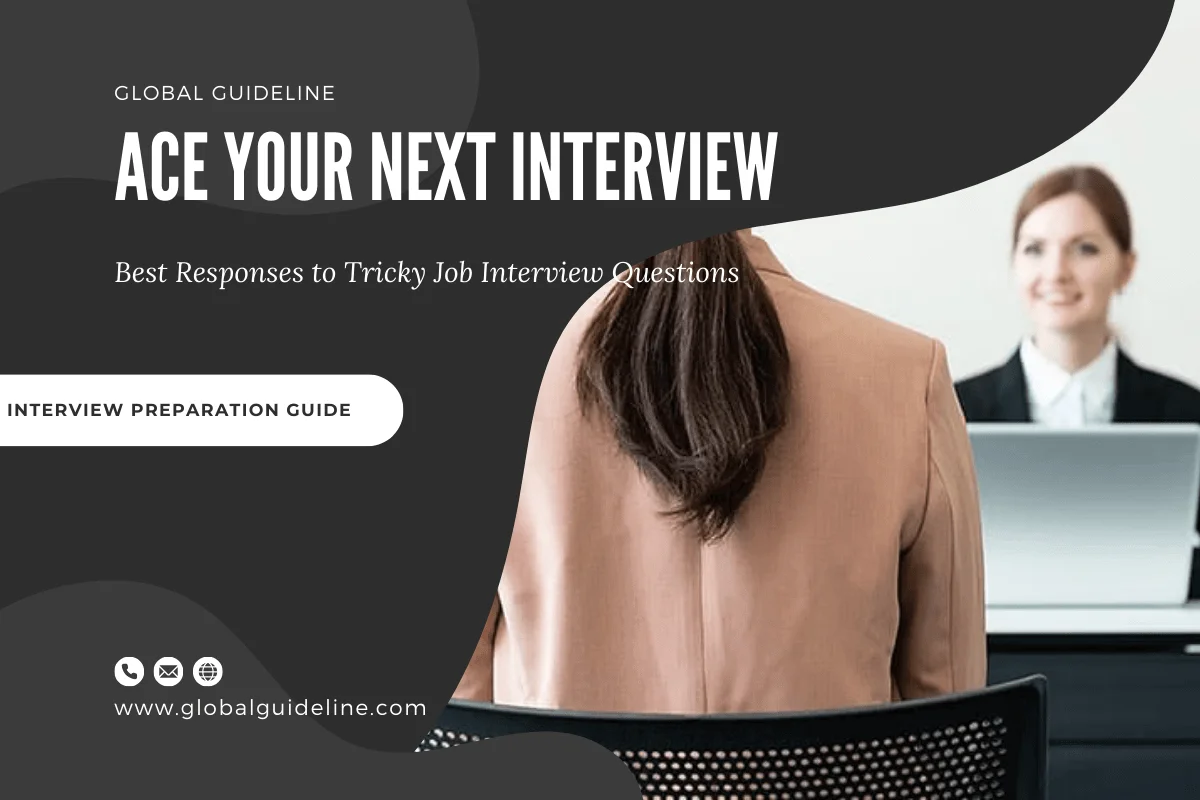
Answer:
To cut a file or folder:
★ Right-click the file or folder you want to cut. A context menu will appear.
★ Click Cut. The file or folder should now be on the Clipboard.
Note:
Cutting differs from deleting. When you cut a file, the file is placed on the Clipboard. When you delete a file, the file is sent to the Recycle Bin.
★ Right-click the file or folder you want to cut. A context menu will appear.
★ Click Cut. The file or folder should now be on the Clipboard.
Note:
Cutting differs from deleting. When you cut a file, the file is placed on the Clipboard. When you delete a file, the file is sent to the Recycle Bin.
| Previous Question | Next Question |
| Explain Windows Explorer views? | How to delete a file or folder? |