Windows Administrator Question:
How to change wallpaper?
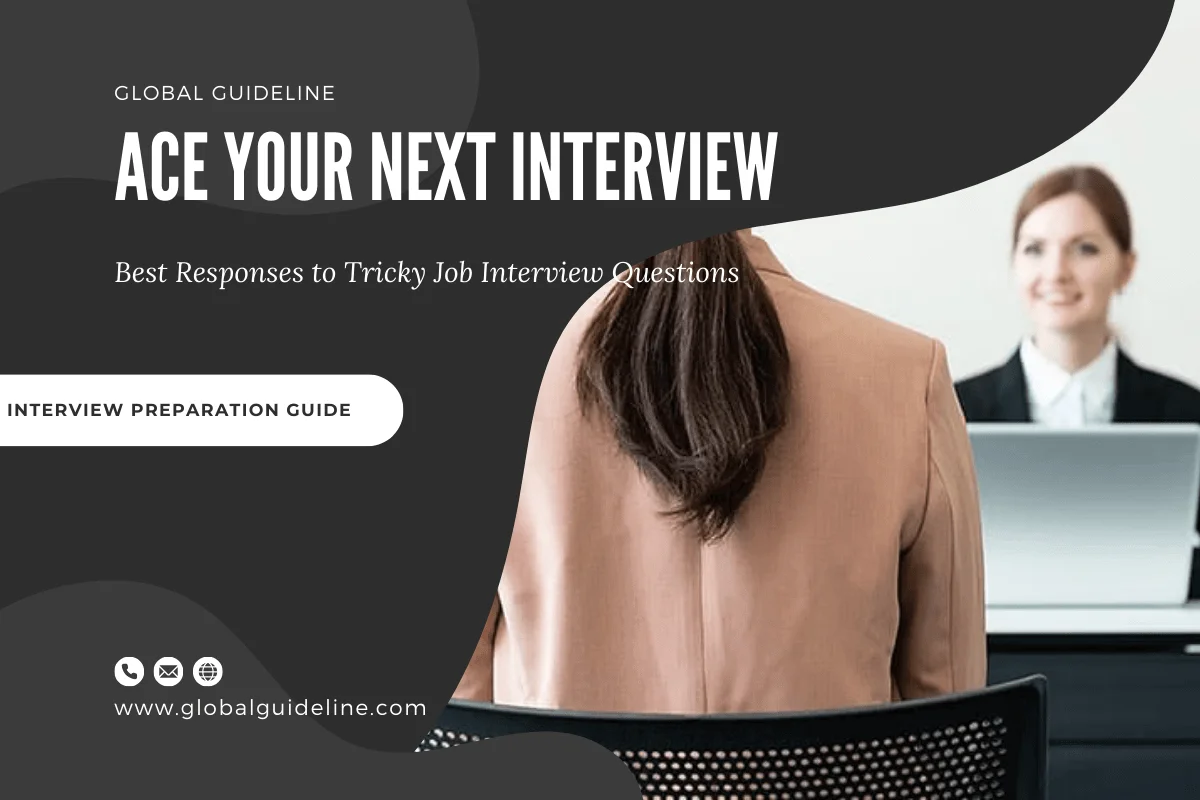
Answer:
To change your wallpaper:
★ Right-click your desktop.
★ Highlight Properties.
★ Click the Desktop tab.
★ Select the wallpaper you want from the list that appears in the Background box.
★ Right-click your desktop.
★ Highlight Properties.
★ Click the Desktop tab.
★ Select the wallpaper you want from the list that appears in the Background box.
| Previous Question | Next Question |
| What is wallpaper? | How Windows XP organize files and folders on drives? |