WinRunner Question:
How do you handle unexpected events and errors?
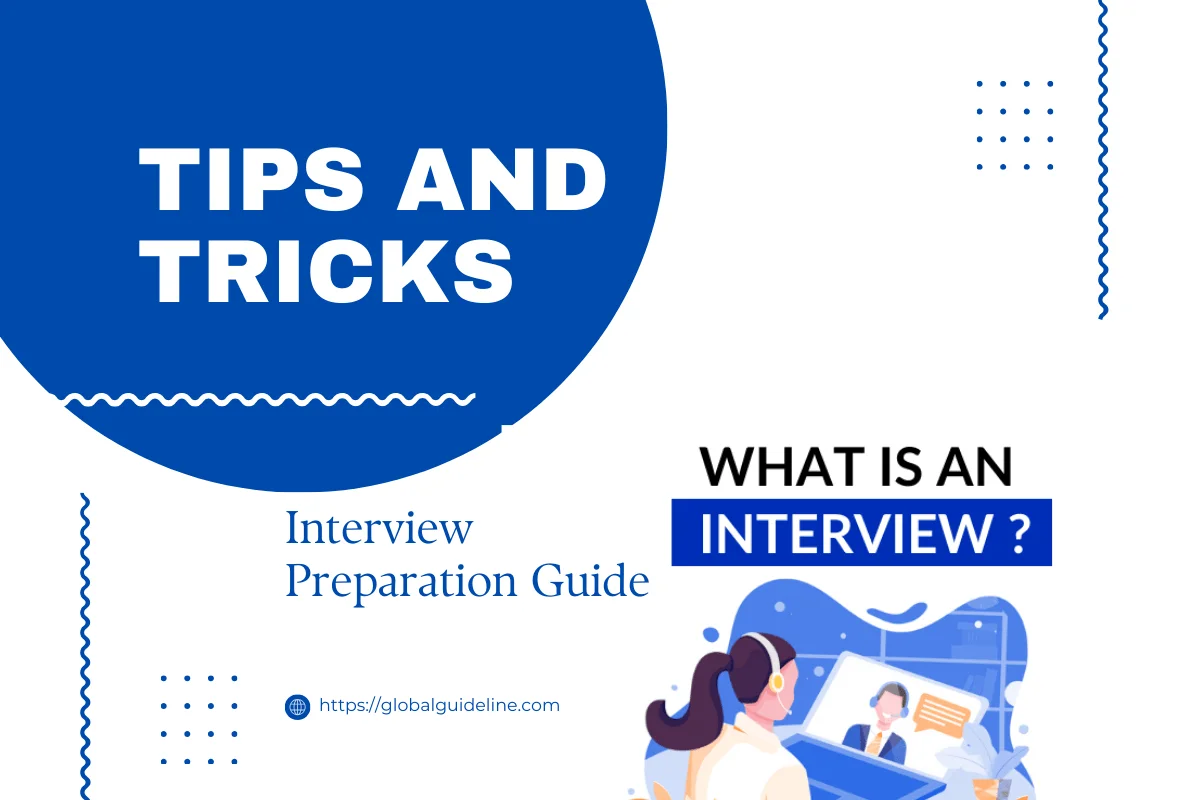
Answer:
WinRunner uses exception handling to detect an unexpected event when it occurs and act to recover the test run.
WinRunner enables you to handle the following types of exceptions:
Pop-up exceptions: Instruct WinRunner to detect and handle the appearance of a specific window.
TSL exceptions: Instruct WinRunner to detect and handle TSL functions that return a specific error code.
Object exceptions: Instruct WinRunner to detect and handle a change in a property for a specific GUI object.
Web exceptions: When the WebTest add-in is loaded, you can instruct WinRunner to handle unexpected events and errors that occur in your Web site during a test run.
WinRunner enables you to handle the following types of exceptions:
Pop-up exceptions: Instruct WinRunner to detect and handle the appearance of a specific window.
TSL exceptions: Instruct WinRunner to detect and handle TSL functions that return a specific error code.
Object exceptions: Instruct WinRunner to detect and handle a change in a property for a specific GUI object.
Web exceptions: When the WebTest add-in is loaded, you can instruct WinRunner to handle unexpected events and errors that occur in your Web site during a test run.
| Previous Question | Next Question |
| How do you handle pop-up exceptions? | What are the three modes of running the scripts? |